Functionality:
When you first start up this app you will be asked to create an account. All you have to do is sign in with Facebook and decide if you want to complete the beginner, medium or advanced running program. If you realize later on that you made a mistake in your settings, you can always change them.
Once all the information is ready, then you can start using Running for Weight Loss Pro. You basically just hit start on Day 1 Week 1, and you begin your workout. The app will then guide you through a workout by voice commands. It will say “Brisk walk for five minutes,” then when five minutes is up, it will tell you to job for two minutes, and then run at 80% intensity, then walk, etc.
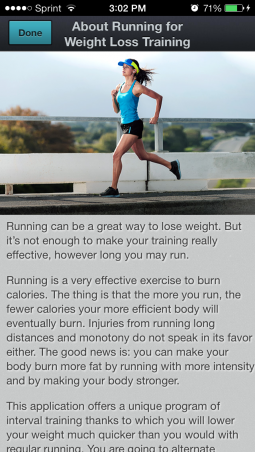

Depending which running program you selected, and how far you are in your running program, the workout will vary day to day. After two months this app will take you to your goal, whether you started out as a beginner, or as an advanced runner, you will have might significant improvement in your running.
The Good:
You can play music from your playlist while using this app, not to mention that it also has a custom lock screen.
Running for Weight Loss PRO also has various running, health and lifestyle tips that will make it easier to keep up with whatever program you’re going through.
Running for Weight Loss PRO also has a GPS running map which logs where you ran each day.
The Bad:
I was not able to find any glitches or shortcomings in this app. For $3.99, you can a virtual trainer that should be worth way more. I’m not sure if it’s even possible for this app to have any “bad” parts.
Conclusion:
Whether you’re a couch potato, or already active, Running for Weight Loss PRO is perfect for you. From its detailed statistics, to customized plans, this app is just amazing.
