Although the ipod touch shows a battery icon that is filled with as much green as you have battery power left on the device, sometimes that’s just not good enough. I for one wanted to know exactly how much battery I had left, and because 40% and 60% looked so similar on the icon that I couldn’t tell the difference just by looking at it, I needed other solutions. This post details the results of my search and subsequent experience in using the various battery apps I found.
Comment on Accuracy – I compared the battery percentages across all of the apps (including both appstore apps and jailbreak apps), which totaled no less than 15 apps, and saw quite a bit of variance. So which app do we deem to be accurate? If I had to choose, I would say that the voiceover method (as described below) should be the “authority” – since this function originally came with the ipod, and merely reports the percentage as monitored by the original device settings (assuming the battery-related portion of the system file codes have not been tempered with). Based on this assumption, only 4 of the 15 apps I’ve tested were able to report accurate battery percentages. These are the 4 I’ll be reviewing in this post.
Using Voiceover to Report Battery Percentage
This is the simplest method of all. There’s nothing you need to download, and this method should work on both jailbroken and non-jailbroken devices. Please note that this may not work with earlier generations – I did get it to work on my 4th gen ipod touch.
-Go to Settings > General > Accessibility;

-Tap on “VoiceOver”, then on the subsequent screen toggle it to “ON”;
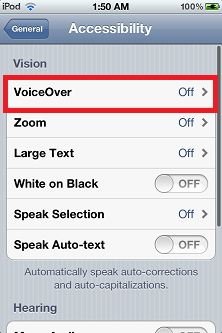
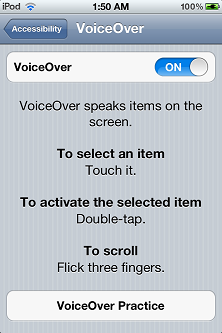
-Tap on the battery icon at the upper right corner, and the voice will tell you what the battery percentage is (example: “62% battery power, charging…”).
Then we have the 4 apps that showed the same battery percentage (or similar – within 1% difference) as the one reported by the voiceover. Each is described below.
Battery Doctor HD (by Beijing Kingsoft) – This is a free app that you can get from the appstore. Of all 4 battery apps I’ve tested, this is the one I find most impressive. It does so much more than just display accurate battery percentage. It can actually help you to extend the overall life of your battery (i.e. make it last longer before needing to replace it). I’m so impressed with it, that I’ve decided to do it justice by making a separate post just on this app. You can find it here: Battery Doctor HD App By Beijing Kingsoft
iBattery Free Version (by Nasbrill Soft) – In addition to telling you how much battery is left over, this app will also tell you the approximate time it will take for the device to charge to full. Being an appstore app, it won’t show a real-time percentage next to the battery icon at the upper-right corner (check out SBSettings as described below if you want that function), but it will display the percentage whenever you access it.
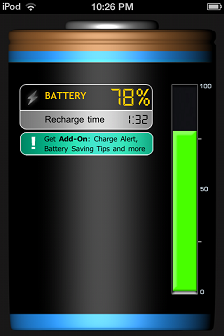
SBSettings (by BigBoss) – This is a free jailbreak app, that will ONLY work for jailbroken itouches. For instructions on how to install this app please refer to How to Download and Install Jailbreak Apps. After downloading and installing this app, tap the SBSettings icon, choose “System Options”, and toggle “Numeric Battery” to “ON”.
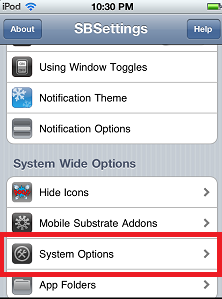
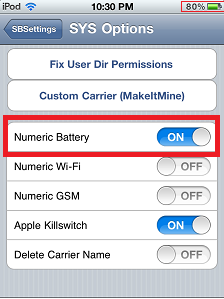
Notice that the percentage value is now displayed next to the battery icon at the upper righthand corner of the screen. The value is updated in real time and will stay there until you turn it off. Some people have complained that SBSettings drained their device battery. I haven’t noticed any discernable difference, but your experience may differ.
MyBattery (from ModMyi Repo by Marc de Blanck) – This is another jailbreak app. It’s free, but you need to have a jailbroken device. For instructions on how to download and install this app, refer to How to Download and Install Jailbreak Apps. MyBattery will only show the percentage battery when you tap the “MyBattery” icon. If you tap on the battery graphic, you’ll see a pop-up that tells you the estimated remaining time you’d get from watching video or listening to audio, until the battery is used up.
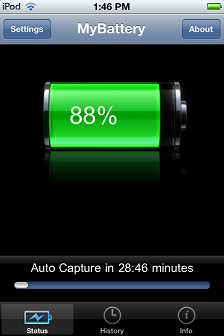
In addition to the free apps mentioned above, there are paid apps you can buy that will do a lot more than just display the battery percentage. I didn’t have a chance to try any of those. If there’s a paid battery-related app that you would recommend, please feel free to share your experiences in the comments, thank-you!
Incoming search terms:
- ipod touch battery percentage
- ipod battery percentage
- battery percentage ipod touch
- how to show battery percentage on ipod touch
- how to turn on battery percentage on ipod
- ipod touch battery percentage app
- how can you tell how much battery is left on i-pod
- ipod touch battery
- ipod touch 4 how to check battery
- ipod touch 4 check battery
- https://yandex ru/clck/jsredir?from=yandex ru;search;web;;&text=&etext=1824 M3ZV6cS9S2j3UHS6lc5cPi9UANZ53Ad_HCcfybM9ldums9sZ3WDOYNZiu1ryJ-oB 7c2c73dcc3571909077408df478a35b08acfdd35&uuid=&state=_BLhILn4SxNIvvL0W45KSic66uCIg23qh8iRG98qeIXme
- how can i check my battery on my ipod
- good app for battery percentage on ipod
- ebay ipod battery
- check if my ipod touch needs a new battery
- touch battery
Hi I have the newest iPod(i think)and I cant find how to show you battery persentege