The Windows Surface commercial above is a really great comeback from Microsoft. In addition to showing that the Surface is a great product, Microsoft has also shown that they can make quirky commercials. We all remember the Mac vs PC commercials Apple used to create and the popularity they had with consumers.
In this article we’re going to determine if the Microsoft RT is worth getting over the iPad. However, as the commercial states, it is looking really grim for Apple. The iPad is missing a kick-stand, USB port, real keyboard and realistic price.
Quick Note:
The Surface RT is an older model of the Surface that came out a year ago. Whereas the Surface 2 costs $500, the Surface RT only costs $350.
Operating Systems:
Many people are criticizing Microsoft for their release of Windows 8. A majority of consumers hate the tile look and “useless things” that was added onto the old and simple Windows 7.
Admittedly, Windows 8 is no beauty in visual terms. However, in idealist terms, Windows 8 surpasses any other operating system on the market. Unlike Mac OS X and iOS being split into desktops and mobile devices, Windows 8 has done the seemingly impossible and connected all devices with one operating system.
This means that if you have Windows Vista, Windows 7 or Windows 8, and you have a Windows phone and Windows Surface RT, all of your data is compatible across all devices. There will never be another need for converters, and apps, and emailing files between devices ever again with the Windows environment.

All Surface tablets come with Microsoft Office for example. Instead of having to convert documents between your PC and iPad, Windows PCs and the Surface are compatible right off the bat. Whereas an iPad user might have to download some 3rd party .docx editor, a Surface RT user could expect to edit these documents with no hassle.
Plenty of Apps:
Windows is also a really popular environment for programmers, meaning that the Windows app store is stocked with great apps. The Surface RT’s operating system is just as good as Android, or possibly even better because it’s compatible with so many things. I would personally rank the Windows RT operating system as high as iOS itself.
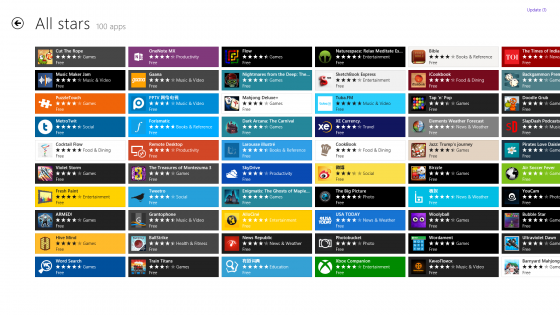
Even on Android you need multiple 3rd party apps to edit documents between your mobile device and your computer. If you could just use the same Windows environment for everything, why not?
Counter Argument the Windows Operating System:
One could argue that it’s not necessary for everything to be compatible across devices and computers, because we have something called the cloud today. After all, one could easily put all their Word documents onto Google Drive and then edit them via any device using Google Docs.
The only problem with that argument is this: the cloud only lets you edit so many different formats. Then you run into the same converting issue as before again. Not to mention that with the cloud you can’t access files directly on USB drives. Data needs to be synced before it can be accessed.

With the Windows RT you can plug in a USB thumbdrive and access documents and photos straight off of there.
Ports:
The iPad Air only has a lighting connector. This makes it hard to share files and to display the iPad’s screen on a projector or TV. Most of the time, you need to purchase additional cables that go from lighting to HDMI and so forth. The good thing about the Surface RT is that it has a USB 2.0 port and a HD A/V out port. This makes is insanely easy to access USB data and to share it with others, as well as to share the Surface RT’s screen on projectors and TV’s.
The Surface RT also has a MicroSDXC card slot. Which is certainly a slap in the face to the iPad without any expandability or USB ports.
Screens:
The Surface RT has a 10.6 inch screen size while the iPad has a screen size of 9.7 inches. Whereas the iPad has a pixel density of 264 and a resolution of 2048 by 1536, the Surface RT has a pixel density of 148 and a resolution of 1366 by 768. That isn’t to say the Surface RT doesn’t look stunning.

 I don’t know about you, but when it comes to tablets, bigger is better. That means that for me, the Surface RT’s screen would win over the iPad Air. I’m not a resolution nut, so I quite frankly don’t care about the pixels per inch. I can’t even see pixels on not Retina-displays, so I’ m not worried about that.
I don’t know about you, but when it comes to tablets, bigger is better. That means that for me, the Surface RT’s screen would win over the iPad Air. I’m not a resolution nut, so I quite frankly don’t care about the pixels per inch. I can’t even see pixels on not Retina-displays, so I’ m not worried about that.
Another interesting thing to note about the Surface RT is that it supports a stylus very well (although it doesn’t include one).
Dimensions:
The Surface Rt weighs 1.5 pounds and has a thickness of .37 inches, whereas the iPad weighs 1 pound and has a thickness of .29 inches. This might seem like a big difference, but keep in mind that the Surface RT is bigger in screen size and naturally heavier.
Battery:
While the Surface RT gets up to 8 hours of normal usage, the iPad Air gets up to 10 hours. In reality, the Surface Rt will get 4-5 hours of battery life and the iPad will get 7-8 hours.
Cameras:
The iPad’s rear camera has a resolution of 5MP and its front camera has a resolution of 1.2MP. The Surface RT’s cameras on the other hand both have resolutions of .92MP. Which certainly isn’t good, but when you see the prices of these bad boys later on, you’ll see it’s not really a deal breaker after all.

Surface RT Camera Test: Photo from http://eiuitc.blogspot.com/
Guts:
The iPad Air has only a gigabyte of RAM, while the Surface RT has two gigabytes. Also, the iPad Air has a dual core 1.4GHz 64-bit processor and the Surface RT has a quad core 1.2GHz ARM processor.
Considering that the iPad Air and Surface RT both have similar graphics cards, they are both pretty equal in terms of performance. The Surface has twice as much RAM as the iPad and the iPad more processing power. In the end it really comes down to the operating system. Since both Windows and iOS are efficient, there is no benefit or downside to either options. It’s just about personal preference here.
The Surface RT will be about 50% as powerful when it comes to processing though. So the Surface RT will run like an iPad Air would in comparison to the iPad Air. For normal gaming, video watching, emails and work, this makes absolutely no difference.
Storage and Price:
The Surface RT starts at 32GB with a price tag of $349 while the iPad Air starts at 16GB with a price tag of $499. If you’re planning on getting the iPad Air 32GB model, then it’s going to set you back $599.

The iPad Air 32GB model is 42% more expensive than the Surface RT. When you factor in the RT’s camera, battery life and CPU slight disadvantages, it still comes out on top. For just $349 you can have a tablet that is compatible with anything Windows related. You will never have to convert files again or worry about things not being compatible. Not to mention that the Surface RT has a USB port and is great for collaborating with others.
Verdict:
Although the Surface RT doesn’t include a keyboard, it’s a great product with a realistic price tag. If you can afford the iPad Air for entertainment or business purposes, by all means then buy the iPad. But if you’ve always been set back by a smaller budget, then you can look towards the Surface RT as a great alternative.
Even if you love Apple and iPads, the Surface RT is worth considering when saving money. By buying the Surface RT 32GB model you can save $250, which is enough to buy a new phone with a 2-year contract. $250 is a lot of money that could be used in many ways if you decided not the get the iPad.
If the Surface RT isn’t for you, then maybe it’s for your child or for grandma. They will certainly appreciate the technology without dying over processing power or lesser pixel density. Granted, the camera quality of the Surface RT is dismal as best, but that’s about the only thing that’s bad about it.
For people wanting to buy a tablet under $400, the Surface RT is a great solution.